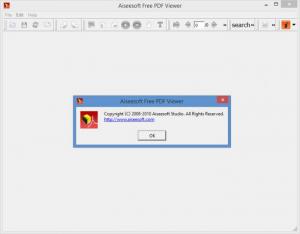Aiseesoft Free PDF Viewer
1.0
Size: 8.18 MB
Downloads: 2973
Platform: Windows (All Versions)
Pretty much everything you need to know about this application is clearly presented by its name. The “Aiseesoft” part refers to the fact that this is an Aiseesoft Studio product. The “Free” part refers to the fact that this is a free Aiseesoft Studio product. And the “PDF Viewer” part refers to the fact that you can use this free Aiseesoft Studio product to view PDF documents.
The system requirements for running Aiseesoft Free PDF Viewer are: 800MHz processor or better; at least 512MB of RAM, any Windows edition from Windows 2000 onward. After having presented the system requirements, it’s safe to say that any modern PC and even older PCs will have no problems running Aiseesoft Free PDF Viewer.
Open a multi-page document and you will see the following on the interface: a list of pages to the left; the content of the PDF document front and center. You can customize the interface by hiding away the list of pages (click Show and Hide Bookmark) and by switching between Single Page Mode and MultiPage Mode.
At the top of the application’s interface there’s a toolbar with buttons for multiple features and functions: open, save, print, mail, rotate, fit height, fit width, display original size, zoom in, zoom out, read mode, copy mode, previous page, next page, previous view, next view, search.
Load a PDF document, access the Edit menu, and you will see options to convert said PDF document. Select any conversion option from the Edit menu and you will get a prompt that invites you to some other Aiseesoft Studio products.
Aiseesoft Free PDF Viewer is a simple application that works as advertised: it allows you to view PDF documents.
Pros
The system requirements for running Aiseesoft Free PDF Viewer are quite low. The interface is very simple. Switch between single and multi-page mode, hide away the panel on the left hand side. Aiseesoft Free PDF Viewer is free software.
Cons
The conversion options in the Edit menu are there just to get you to try other Aiseesoft Studio products.
Aiseesoft Free PDF Viewer
1.0
Download
Aiseesoft Free PDF Viewer Awards

Aiseesoft Free PDF Viewer Editor’s Review Rating
Aiseesoft Free PDF Viewer has been reviewed by George Norman on 12 Jan 2015. Based on the user interface, features and complexity, Findmysoft has rated Aiseesoft Free PDF Viewer 5 out of 5 stars, naming it Essential